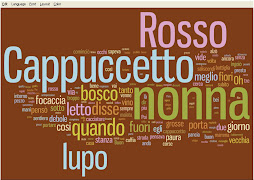- The Story-Bird book maker - http://storybird.com/
- Google Maps - The magic of the orange guy! :) - Google Maps
- Audio-Pal - http://www.audiopal.com/
- Word Clouds - a strategy for SL classes! - http://www.wordle.net/
- Vokis - making little avatars speak our language! - http://www.voki.com/
- Blogs - publishing 100 - super easy way to make resources available to all your students. - http://www.blogger.com/home
- Gmail - the easy contact for all accounts - https://mail.google.com/
- Microsoft.com - search for clip art, download it on your favourites in your computer and off you go! www.microsoft.com
- Desktopnexus.com - this is a website that has screen savers - but you can save the images in your desktop and use them for presentations, blogs, wikis and everything else. http://www.desktopnexus.com/
We may be able to explore a few more pieces during our sessions. Check Valeria's wikispaces place for more resources: they are all free!
http://paperellalanguages.wikispaces.com/
http://technotoolsforslclasses.wikispaces.com/
http://advancedtechnologyintegration.wikispaces.com/