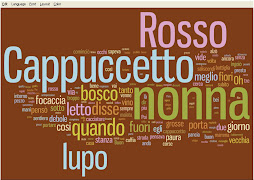The tool is available at: http://storybird.com/.
- first you will need to create an account - this requires your email address. They will not send you spam or any undesired messages.
- Once you have an account you can start your new book.
3. Click on the button : Start a Storybook" now
4. select an art piece or an artist - then choose the artist work and begin the story.
5. Once your dashboard looks like the image below you can begin to create pages and pages in your book. You can drag an image in your book and then write a story in the blank space. If the image does not fit your story drag a new one in and the old one will disappear.
I suggest you decide how many pages you want your book to have. Create the blank pages and then drag and drop your images in the right spots.
The blank spaces do not let you edit your text - so you can work with a word document to create your text and then copy and paste into your space.
Make sure you create the cover page of your book.
Once your book is saved you can publish it.
If you write your book in languages other than English you can only publish it to your private library. YOu can send a link to your friends or post the link on a blog.
Check the books I have made in Italian at this wikispace page: StoryBook samples by Valeria
A couple more info and details can be found also at this other wiki-page: Set up a story bird account